1. Click Start>run
2. type CMD
3. Click Ok
4. Go to the location (example: if you want to see hidden files in F drive, type f: press enter )
5. Now type dir /ah/p/w
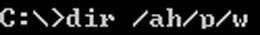
6. Press Enter.
Now hidden files are listed like below
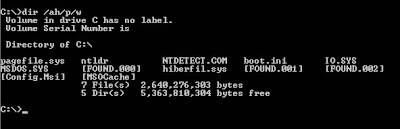
Have a nice day...
All Engineering books, mini projects, paper presentations, gre,gate, previous question papers, interview skills, mini projects
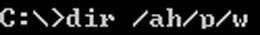
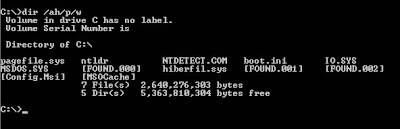
Copyright © 2008 Student Yuva
Design by Design Disease | Blogger template by Blog and Web
0 comments:
Post a Comment