
1. Login your palpal account. If you don’t have a paypal account just go www.paypal.com and create a account.
2. After Login your paypal account. click Merchant services

3. Now click Donations link under the PayPal Website Payments Standard category. Now you entered in Create PayPal payment button page.
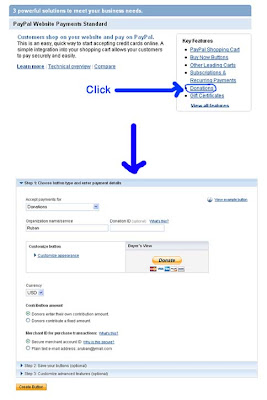
4. Now select accept payment for Donations
5. Type your Organization name/service. Donation ID is optional
6. If you want to customize your button, click Customize appearance and edit your button. Otherwise leave it.
7. select currency type USD
8. In Contribution amount section. Choose Donors enter their own contribution amount
9. In Merchant ID field. choose Secure merchant account ID
10. Click Create Button. Now code is generate like below
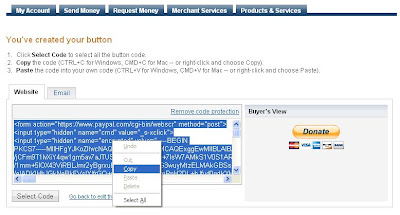 11. Copy all code and paste it to your blog or website.
11. Copy all code and paste it to your blog or website.Have a nice day... comments plz...
0 comments:
Post a Comment